

Vega
Secure Work Remote
Secure WorkRemote (SWR) is a Desktop-as-a-Service application built with zero-trust architecture
Designed for high compliance industries with remote workforces to improve end-user experiences, add security, and reduce cost
Improve IP Protection and costs through consolidation
Secure WorkRemote is a consolidated desktop platform using isolated pools to organize and monitor costs. Consolidation and pool isolation enables a higher degree of security and eliminates the risk of critical IP leaving your environment.

Frictionless deployment in less than 10 minutes
Secure WorkRemote contains all the automated workflows required to implement, operate, and maintain remote desktops. Eliminate the need for technical experts to fulfill low-level desktop requests or support Organize profiles by workgroups and expedite onboarding or service updates Eliminate incident management with the ability to restore profiles in minutes Deliver consistent and accurate permission and security controls

Built-in security controls with documentation
Secure WorkRemote provides service-level controls required for information security risk management programs and controls for the enterprise and regulated industries.
How it works
Secure WorkRemote powered by the Vega Platform is a Desktop-as-a-Service (DaaS) application for Windows, macOS, Linux, and Chrome OS that enables remote workers to access enterprise-level desktops and high-performance applications in a secure work environment.
1
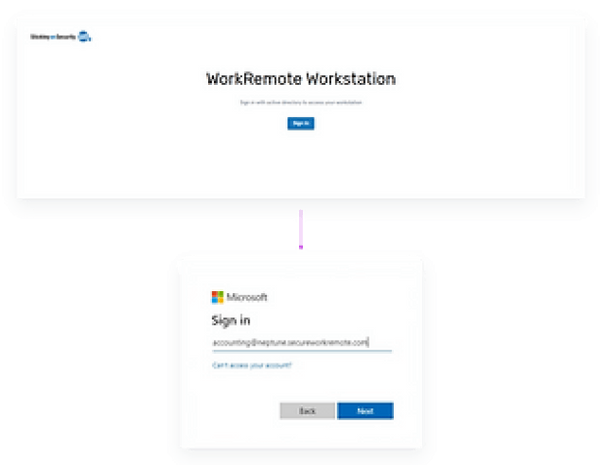
Sign in to the Secure WorkRemote powered by the Vega Platform portal using a web browser. You will be directed to sign in with your Active Directory credentials.
2
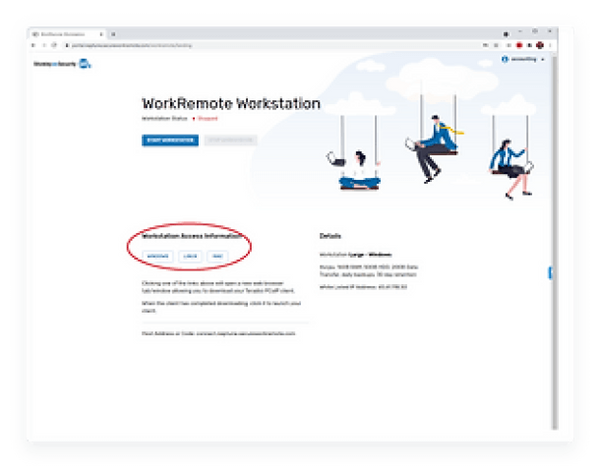
On the Secure WorkRemote page, download and install the Teradici PCoIP client
3
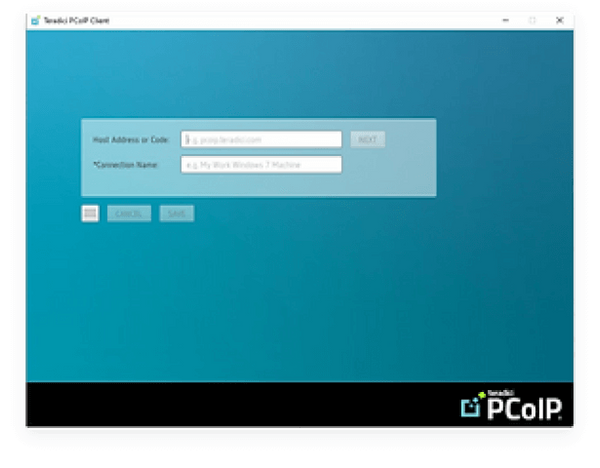
Now that you have visited the portal and whitelisted your IP, its time to connect. Launch the Teradici PCoIP and use the Host Address or Code that will be provided to create a new connection.
4
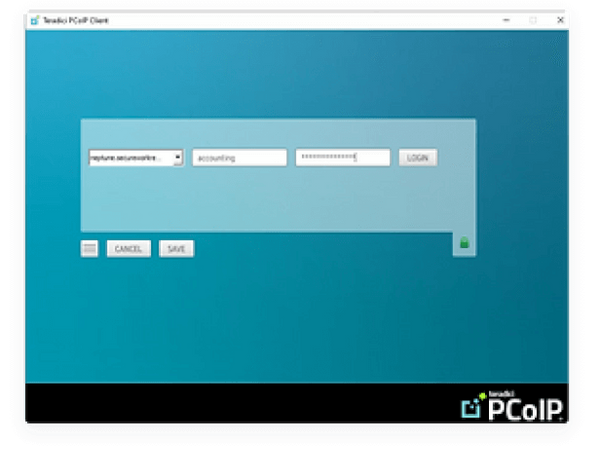
Login using your username and password and securely access your work desktop on your remote device.
Work comfortably from anywhere
Request Demo




